Introduction Tidio
Tidio is a global leader in customer service software. Tidio’s user-friendly platform enables 300,000+ businesses worldwide to deliver smarter, faster support to their customers. With a full suite of customer service solutions, Tidio offers live chat, chatbots, ticketing, and AI-powered virtual support agents to help you solve customer problems and improve your conversion rates. Tidio’s software operates across all major content management systems, e-commerce platforms, and social media channels. Founded in 2013, Tidio has grown to 180+ employees and has offices in San Francisco, Szczecin, and Warsaw. Tidio serves customers of all sizes from 205+ countries, including Mercedes, Shell, and Praktiker. Tidio’s live chat widget is viewed by 510 million unique users every month.

Features and Functionalities
Tidio offers a comprehensive suite of features to meet the diverse communication needs of businesses:
- Live Chat: Engage with website visitors in real-time through live chat, answering questions, addressing concerns, and providing personalized assistance.
- Chatbots: Automate customer interactions with AI-powered chatbots, offering round-the-clock support and handling routine inquiries efficiently.
- Email Marketing: Build and nurture customer relationships through targeted email campaigns, delivering personalized messages and promotions directly to subscribers’ inboxes.
- Integration: Seamlessly integrate Tidio with your website, CRM, and other business tools to centralize communication and streamline workflows.
- Visitor Tracking: Gain insights into visitor behavior and preferences with advanced analytics and tracking tools, allowing you to optimize your communication strategies for better results.
- Customization: Customize the look and feel of your chat widget to align with your brand identity, ensuring a cohesive and professional customer experience.
With its wide range of features and functionalities, Tidio empowers businesses to deliver exceptional customer service, drive sales, and foster meaningful connections with their audience.

Pricing and Plans
Tidio offers flexible pricing plans tailored to meet the diverse needs and budgets of businesses:
- Free Plan: Ideal for startups and small businesses, the Free Plan includes basic features such as live chat, email support, and limited automation capabilities. It’s a great option for businesses looking to get started with Tidio at no cost.
- Chat Plan: The Chat Plan is designed for businesses focused primarily on live chat communication. It includes advanced features such as unlimited chat history, visitor information, and custom chatbots, making it suitable for businesses looking to enhance their customer support capabilities.
- Communicator Plan: The Communicator Plan expands upon the Chat Plan with additional features such as email marketing tools, automation rules, and integration options. It’s perfect for businesses looking to integrate live chat and email marketing into their communication strategy.
- Automation Plan: The Automation Plan is ideal for businesses seeking advanced automation capabilities. In addition to all features included in the Communicator Plan, it offers advanced automation rules, API access, and priority support, allowing businesses to streamline workflows and scale their operations efficiently.
Comparison of Features
Here’s a comparison of the key features included in each plan:
- Free Plan: Live chat, email support, limited automation.
- Chat Plan: Unlimited chat history, visitor information, custom chatbots.
- Communicator Plan: Email marketing tools, automation rules, integrations.
- Automation Plan: Advanced automation rules, API access, priority support.
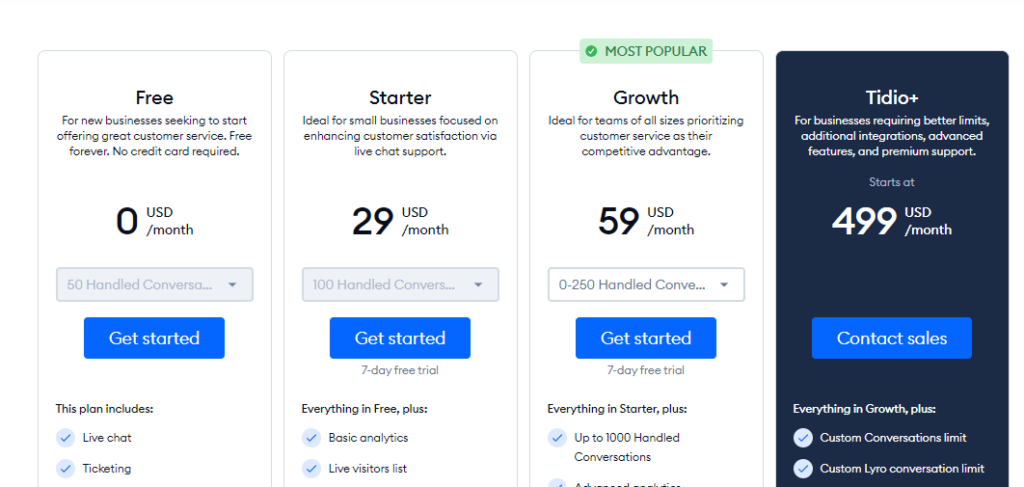
Value for Money
Tidio’s pricing tiers offer excellent value for money, with features and capabilities tailored to suit businesses of all sizes and budgets. While the Free Plan provides basic functionality at no cost, businesses can unlock additional features and benefits by upgrading to higher-tier plans. The Chat, Communicator, and Automation Plans offer increasingly advanced features and customization options, allowing businesses to choose the plan that best aligns with their communication needs and growth objectives. Overall, Tidio’s pricing structure offers competitive pricing and comprehensive features, making it a valuable investment for businesses looking to enhance their communication capabilities and drive growth.
User Interface and Experience
Tidio boasts a user-friendly interface designed to provide a seamless and intuitive experience for both businesses and their customers:
- Intuitiveness: Tidio’s user interface is thoughtfully designed with simplicity and ease of use in mind. The dashboard is organized logically, with intuitive navigation menus and clear labeling, making it easy for users to find the features they need and navigate the platform effortlessly.
- Customization: Tidio offers extensive customization options, allowing businesses to tailor the appearance and functionality of their live chat widget to match their brand identity and preferences. Users can customize colors, fonts, chat widget placement, and more, ensuring a cohesive and professional look across their website.
- Accessibility: Tidio’s user interface is accessible across various devices and platforms, including desktops, laptops, tablets, and mobile phones. The platform is responsive and optimized for different screen sizes, ensuring a consistent user experience regardless of the device being used.
Comparison of User Experience
Tidio’s user experience remains consistent across different devices and platforms, providing users with a seamless experience no matter how they access the platform:
- Desktop Experience: On desktop devices, Tidio’s user interface offers a spacious layout with ample room for chat conversations, visitor information, and navigation menus. Users can easily switch between different features and manage multiple chats simultaneously, thanks to the platform’s multitasking capabilities.
- Mobile Experience: Tidio’s mobile interface is optimized for smaller screens, with a responsive design that adapts to the constraints of mobile devices. The chat widget remains easily accessible at the bottom of the screen, allowing users to engage with visitors and respond to messages on the go. The platform’s mobile app further enhances the user experience, providing convenient access to Tidio’s features and functionalities from anywhere.
Overall, Tidio’s user interface and experience set a high standard for live chat and communication platforms, offering users a user-friendly interface, extensive customization options, and seamless cross-platform compatibility. Whether on desktop or mobile devices, users can expect a consistent and intuitive experience that enhances their productivity and communication capabilities.
Features and Functionality
Tidio offers a wide range of features and functionalities to enhance communication and streamline customer interactions:
- Live Chat: Engage with website visitors in real-time through live chat, providing instant support and assistance.
- Chatbots: Automate customer interactions with AI-powered chatbots, handling routine inquiries and providing 24/7 support.
- Email Marketing: Create and send targeted email campaigns to engage with leads and nurture customer relationships.
- Visitor Tracking: Gain insights into visitor behavior and preferences with advanced analytics and tracking tools.
- Customization: Customize the appearance and functionality of the chat widget to match your brand identity and preferences.
Comparison of Feature Availability
Feature availability varies across Tidio’s pricing plans:
- Free Plan: Basic features such as live chat and email support.
- Chat Plan: Advanced features including unlimited chat history and custom chatbots.
- Communicator Plan: Additional features such as email marketing tools and automation rules.
- Automation Plan: Advanced automation capabilities, API access, and priority support.
Integration Options
Tidio offers seamless integration with a variety of third-party tools and platforms:
- Website Platforms: Integrates with popular website platforms such as WordPress, Shopify, and Magento.
- CRM Systems: Connects with CRM systems like HubSpot, Salesforce, and Zoho CRM to synchronize customer data and communication history.
- Other Third-Party Tools: Integrates with email marketing platforms, e-commerce platforms, and other business tools to streamline workflows and enhance productivity.
Customer Support
Tidio provides comprehensive customer support options to assist users:
- Live Chat Support: Offers live chat support to resolve queries and provide real-time assistance.
- Knowledge Base: Provides a knowledge base with articles, tutorials, and FAQs to help users troubleshoot issues and learn about Tidio’s features.
- Community Forums: Facilitates a community forum where users can ask questions, share experiences, and interact with other Tidio users.
Comparison of Customer Support
Tidio’s customer support is responsive and effective, with fast response times and helpful assistance available through multiple channels. Response times may vary depending on the complexity of the query and the support plan subscribed to. Overall, Tidio’s customer support ensures that users receive the help they need to maximize the value of the platform and overcome any challenges they may encounter.
Performance and Reliability
Tidio prioritizes performance and reliability to ensure seamless communication and engagement with customers:
- Speed: Tidio’s platform is optimized for speed, delivering fast response times and real-time communication to enhance the user experience.
- Uptime: Tidio maintains high uptime rates, ensuring that the platform is available and accessible to users whenever they need it.
- Reliability: Tidio’s infrastructure is built for reliability, with redundant systems and failover mechanisms in place to minimize downtime and ensure continuous operation.
Comparison of Performance Metrics
Tidio’s performance metrics are benchmarked against industry standards to ensure optimal performance:
- Speed: Tidio’s response times and loading speeds are compared with industry benchmarks to identify areas for improvement and optimization.
- Uptime: Tidio tracks uptime metrics and compares them with industry standards to ensure that the platform meets or exceeds expectations for availability.
- Reliability: Tidio monitors reliability metrics such as system stability and error rates, comparing them with industry benchmarks to maintain a high level of reliability.
Security and Compliance
Tidio takes security and data protection seriously, implementing robust measures to safeguard user data and ensure compliance with regulations:
- Security Measures: Tidio employs industry-standard security measures such as encryption, access controls, and firewalls to protect user data from unauthorized access or breaches.
- Compliance: Tidio complies with data protection regulations such as GDPR, ensuring that user data is handled responsibly and transparently.
Comparison of Security Features
Tidio’s security features are compared with industry best practices and standards to ensure comprehensive protection:
- Encryption Protocols: Tidio uses encryption protocols to secure data transmission and storage, protecting sensitive information from interception or theft.
- Access Controls: Tidio implements access controls and authentication mechanisms to restrict access to user data and prevent unauthorized use or disclosure.
- Data Protection: Tidio follows best practices for data protection, including regular audits, vulnerability assessments, and security updates to mitigate risks and ensure compliance with regulations.
By prioritizing performance, reliability, and security, Tidio provides users with a robust and dependable communication platform that meets their needs while adhering to industry standards and regulations.
Customization Options
Tidio offers extensive customization options to tailor the platform to each business’s unique needs and branding:
- Chat Widget Design: Customize the design and appearance of the chat widget to match your website’s branding and style. Choose from various themes, colors, and layouts to create a seamless and cohesive user experience.
- Automation Rules: Create custom automation rules to automate repetitive tasks and streamline workflows. Define triggers, conditions, and actions to automate responses, assign chats, and personalize interactions based on visitor behavior.
- Branding: Brand the chat widget with your company logo, colors, and messaging to create a consistent brand experience across all customer touchpoints. Customize the welcome message, agent profiles, and chat notifications to reflect your brand voice and identity.
Comparison of Customization Flexibility
Customization flexibility varies across Tidio’s pricing plans, with more advanced customization options available in higher-tier plans:
- Free Plan: Limited customization options, with basic branding and design capabilities available.
- Chat Plan: Expanded customization options, including advanced chat widget design and basic automation rules.
- Communicator Plan: Additional customization features such as custom branding, advanced automation rules, and personalized email templates.
- Automation Plan: Highest level of customization flexibility, with access to advanced automation tools, API access, and priority support.
Summary
Tidio’s customization options empower businesses to create a personalized and branded communication experience that aligns with their unique identity and objectives. Whether you’re looking to customize the chat widget design, automate workflows, or brand the platform to match your company’s style, Tidio offers the flexibility and tools you need to create a tailored solution that meets your business needs. As you evaluate Tidio’s customization options, consider the level of customization flexibility offered in each plan and choose the plan that best aligns with your customization requirements and budget.
Pros and Cons of Tidio
Pros:
- User-Friendly Interface: Tidio offers a user-friendly interface that is intuitive and easy to navigate, making it simple for businesses to manage customer communication effectively.
- Comprehensive Feature Set: Tidio provides a wide range of features, including live chat, chatbots, email marketing, and automation, enabling businesses to engage with customers across multiple channels.
- Customization Options: Tidio offers extensive customization options, allowing businesses to tailor the platform to their branding and communication needs, enhancing the customer experience.
- Integration Capabilities: Tidio integrates seamlessly with various third-party tools and platforms, enabling businesses to streamline workflows and centralize communication channels.
- Reliable Customer Support: Tidio provides responsive and helpful customer support through live chat, knowledge base articles, and community forums, ensuring that users receive assistance when needed.
Cons:
- Limited Features in Free Plan: The Free Plan offers basic features with limited functionality, making it less suitable for businesses with advanced communication needs.
- Cost for Advanced Features: While Tidio’s paid plans offer more features and customization options, they come at a cost, which may be prohibitive for some small businesses or startups.
- Learning Curve for Advanced Features: Some of Tidio’s advanced features, such as automation rules, may have a learning curve for users who are not familiar with automation principles or best practices.
- Integration Complexity: While Tidio offers integration with various third-party tools, setting up and configuring integrations may require technical expertise, particularly for complex systems or custom workflows.
- Performance and Reliability: While Tidio strives for optimal performance and reliability, occasional downtime or performance issues may occur, impacting the user experience for businesses and their customers.
Overall, Tidio offers a robust communication platform with a range of features and customization options, but it’s essential for businesses to weigh the pros and cons carefully and choose the plan that best aligns with their needs and budget.

