Introduction WeVideo
WeVideo is a cloud-based video editing platform that empowers users to create, edit, and share videos online. It offers a user-friendly interface with a wide range of features suitable for both beginners and advanced video editors. With WeVideo, users can access their projects from any device with an internet connection, enabling collaboration and flexibility. It provides various tools for editing, including trimming, adding transitions, applying effects, and incorporating audio tracks. WeVideo also offers a library of royalty-free media assets, such as music, images, and videos, to enhance video projects. Overall, WeVideo aims to make video editing accessible to everyone, regardless of their skill level or technical expertise.
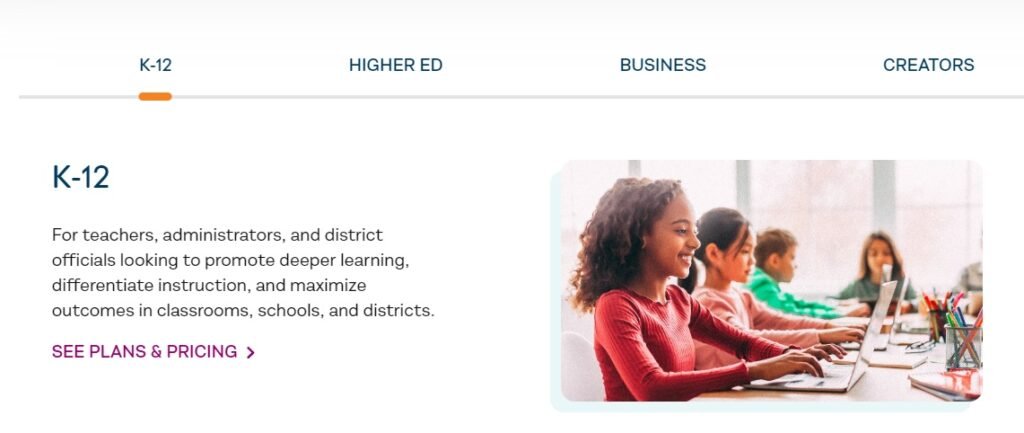
User Interface (UI)
WeVideo’s user interface (UI) is designed to be intuitive and user-friendly, catering to both beginners and experienced video editors. Here’s a breakdown of its main components:
- Dashboard: Upon logging in, users are greeted with a dashboard where they can manage their projects, access media libraries, and explore tutorials and resources.
- Timeline: The timeline is where users arrange and edit their video clips, audio tracks, images, and other media elements. It typically runs horizontally across the screen and allows for precise editing and sequencing of content.
- Media Library: WeVideo provides a library of stock media assets, including videos, images, and audio tracks, which users can browse and use in their projects. Users can also upload their own media files to the library for easy access.
- Editing Tools: WeVideo offers a range of editing tools, such as trimming, splitting, cropping, adding transitions, text overlays, effects, and audio adjustments. These tools are typically accessible from a toolbar or menu located above or below the timeline.
- Preview Window: The preview window allows users to preview their project in real-time as they edit. It provides a preview of how the final video will look and allows users to make adjustments accordingly.
- Export Options: Once editing is complete, users can export their videos in various formats and resolutions. WeVideo offers options for exporting directly to social media platforms like YouTube, Vimeo, and Facebook, as well as saving to local storage.
- Collaboration Features: WeVideo supports collaboration among multiple users, allowing team members to work on the same project simultaneously. Collaboration features may include real-time editing, commenting, and version history tracking.
Overall, WeVideo’s UI is designed to streamline the video editing process and make it accessible to users of all skill levels, whether they’re creating personal projects or professional-quality videos.
Intuitive Design
WeVideo’s intuitive design is one of its key strengths, making video editing accessible to users of all skill levels. Here’s how its intuitive design elements contribute to a seamless editing experience:
- Simple Interface: WeVideo features a clean and uncluttered interface, with tools and features logically organized for easy navigation. This simplicity helps users focus on their creativity rather than getting overwhelmed by complex menus and options.
- Drag-and-Drop Functionality: Many editing tasks in WeVideo can be accomplished through simple drag-and-drop actions. Users can easily add media files to the timeline, rearrange clips, and apply effects by dragging elements directly onto the canvas.
- Visual Feedback: The platform provides visual feedback to users as they edit, such as highlighting selected elements, displaying preview thumbnails, and showing real-time changes in the timeline. This instant feedback helps users understand the impact of their editing decisions.
- Contextual Menus: WeVideo’s contextual menus provide relevant options based on the user’s current editing context. For example, right-clicking on a video clip may bring up a menu with options for trimming, splitting, or applying effects specific to that clip.
- Guided Tutorials: WeVideo offers guided tutorials and tooltips to help users learn how to use various features and tools effectively. These tutorials are accessible directly within the platform, providing on-demand assistance whenever needed.
- Responsive Design: WeVideo’s interface is designed to be responsive across different devices and screen sizes, ensuring a consistent editing experience whether users are on a desktop computer, tablet, or smartphone.
- Preview Window: The real-time preview window allows users to see the effects of their edits instantly, helping them make adjustments on the fly without needing to render the entire video.
By incorporating these intuitive design elements, WeVideo aims to lower the barrier to entry for video editing and empower users to create professional-quality videos with ease.
Sleek Layout
WeVideo’s sleek layout enhances the user experience by providing a visually appealing and efficient environment for video editing. Here are some key aspects of its sleek layout:
- Modern Aesthetic: WeVideo adopts a modern design aesthetic with clean lines, minimalist elements, and a contemporary color scheme. This creates a visually pleasing environment that feels up-to-date and professional.
- Streamlined Interface: The layout is streamlined to minimize clutter and maximize workspace. Key tools and features are strategically placed for easy access without overwhelming the user with unnecessary distractions.
- Consistent Design Language: WeVideo maintains consistency in its design language throughout the platform, ensuring that elements such as buttons, icons, and menus have a uniform appearance and behavior. This consistency enhances usability and reduces cognitive load for users.
- Responsive Design: The layout is responsive, meaning it adapts smoothly to different screen sizes and resolutions. Whether users are working on a desktop computer, laptop, tablet, or smartphone, WeVideo’s layout remains intuitive and functional.
- Customizable Workspace: Users have the flexibility to customize their workspace according to their preferences. They can adjust the size and placement of panels, toolbars, and windows to create a layout that suits their workflow.
- High-Resolution Previews: WeVideo provides high-resolution previews of video content, allowing users to see their projects in crisp detail. This ensures that users can accurately assess the quality of their edits before exporting the final video.
- Minimal Learning Curve: Despite its sophisticated appearance, WeVideo’s sleek layout contributes to a minimal learning curve for users. The intuitive placement of tools and the logical flow of the interface make it easy for both novice and experienced editors to navigate the platform.
Overall, WeVideo’s sleek layout enhances the editing experience by combining aesthetics with functionality, resulting in a workspace that is both visually appealing and efficient for creating professional-quality videos.
Responsive Design
WeVideo’s responsive design ensures a seamless experience for users across a variety of devices and screen sizes. Here’s how it achieves this:
- Adaptive Layout: WeVideo’s interface dynamically adjusts based on the screen size and resolution of the device being used. Whether accessed on a desktop, laptop, tablet, or smartphone, the layout remains user-friendly and functional.
- Flexible Elements: Elements within the interface, such as panels, toolbars, and buttons, are designed to scale and reposition themselves gracefully to fit different screen sizes. This flexibility prevents elements from becoming too small or crowded on smaller screens while still maximizing available space on larger displays.
- Optimized Touch Controls: For touchscreen devices like tablets and smartphones, WeVideo provides touch-friendly controls and gestures. This ensures that users can interact with the interface comfortably using gestures such as tapping, swiping, and pinching to zoom.
- Media Preview Optimization: WeVideo optimizes media previews to maintain quality and performance across various devices. Whether viewing a preview on a large desktop monitor or a small smartphone screen, users can expect smooth playback and high-quality visuals.
- Efficient Use of Screen Real Estate: The responsive design prioritizes the efficient use of screen real estate, ensuring that essential editing tools and features remain accessible without overwhelming the user with unnecessary clutter. This helps users stay focused on their editing tasks regardless of the device they’re using.
- Consistent Experience: Despite the differences in screen sizes and input methods, WeVideo maintains a consistent editing experience across all devices. Users can expect the same functionality, features, and performance regardless of whether they’re editing on a desktop computer or a mobile device.
- Cross-Platform Compatibility: WeVideo’s responsive design extends beyond individual devices to encompass cross-platform compatibility. Projects and settings sync seamlessly across devices, allowing users to start editing on one device and continue seamlessly on another.
By prioritizing responsive design principles, WeVideo ensures that users can edit videos comfortably and efficiently, regardless of the device they choose to use. This accessibility contributes to a more inclusive editing experience, empowering users to create and collaborate on video projects anytime, anywhere.
Customization
WeVideo offers several customization options to tailor the editing experience to the preferences and needs of individual users. Here are some ways in which users can customize their editing environment:
- Workspace Layout: Users can customize the layout of their editing workspace by rearranging panels, toolbars, and windows. This allows them to prioritize the display of tools and features they use most frequently, optimizing their workflow.
- Timeline Configuration: The timeline, where users arrange and edit their video clips, can be customized to suit different editing styles. Users can adjust the zoom level, toggle between different track views (such as video, audio, and effects), and resize tracks to accommodate more or fewer elements.
- Keyboard Shortcuts: WeVideo offers customizable keyboard shortcuts, allowing users to assign their preferred shortcuts to commonly used commands and actions. This can help expedite the editing process and improve efficiency, particularly for experienced users who prefer keyboard navigation.
- Theme and Style Selection: WeVideo provides a variety of themes, templates, and styles that users can apply to their projects. These pre-designed elements include visual effects, transitions, titles, and color schemes, enabling users to quickly achieve a desired aesthetic without extensive manual editing.
- Media Library Organization: Users can organize their media library by creating folders, tags, and playlists to categorize and manage their assets more efficiently. This makes it easier to locate specific media files and maintain a structured workflow, especially for users working on multiple projects simultaneously.
- Export Settings: WeVideo offers customizable export settings, allowing users to specify the resolution, format, bitrate, and other parameters according to their preferences and requirements. This ensures that exported videos meet their desired quality standards and compatibility needs.
- Collaboration Permissions: For users collaborating on projects with teams or clients, WeVideo provides customizable collaboration permissions. Users can control who has access to view, edit, comment on, or share their projects, ensuring privacy and security while facilitating teamwork.
Overall, WeVideo’s customization options empower users to personalize their editing environment and workflow to suit their individual preferences, habits, and project requirements. This flexibility enhances the editing experience and enables users to achieve their creative vision more effectively.
Accessibility Features
WeVideo incorporates several accessibility features to ensure that its platform is usable and inclusive for individuals with diverse needs. Here are some key accessibility features:
- Keyboard Navigation: WeVideo supports keyboard navigation, allowing users to navigate the interface, access menu options, and control editing functions using keyboard shortcuts. This benefits users who may have difficulty using a mouse or touchscreen.
- Screen Reader Compatibility: WeVideo is designed to be compatible with screen reader software, enabling users with visual impairments to access and interact with the interface using assistive technology. The platform provides alternative text for images and other visual elements, ensuring that screen reader users receive meaningful descriptions of on-screen content.
- High Contrast Mode: WeVideo offers a high contrast mode option, which enhances visibility for users with low vision or color blindness. This mode adjusts the color scheme and contrast levels of the interface to improve legibility and reduce eye strain.
- Text Size Adjustment: Users can adjust the text size within the WeVideo interface to accommodate their preferences and visual needs. This feature is particularly beneficial for users with vision impairments or those who prefer larger text for readability.
- Closed Captioning Support: WeVideo provides support for closed captioning, allowing users to add captions to their videos to make them accessible to individuals who are deaf or hard of hearing. Users can create and customize captions directly within the platform, enhancing the accessibility of their video content.
- Keyboard Focus Indicator: WeVideo includes a keyboard focus indicator to visually highlight the active interface element, making it easier for users to navigate and interact with the platform using keyboard commands.
- Accessible Documentation and Support: WeVideo offers accessible documentation and support resources, including tutorials, guides, and help articles, which are designed to be easy to read and navigate for users with disabilities.
By implementing these accessibility features, WeVideo strives to create an inclusive editing environment where users of all abilities can participate fully and express their creativity without barriers.
Features
Certainly! WeVideo offers a wide range of features to accommodate various video editing needs. Here are some of its key features:
- Cloud-Based Editing: WeVideo is a cloud-based platform, allowing users to access and edit their projects from any internet-connected device without the need for software installation or downloads.
- Timeline Editing: Users can arrange and edit their video clips, audio tracks, images, and other media elements on a timeline-based interface. This allows for precise control over the sequencing and timing of content.
- Trimming and Splitting: WeVideo provides tools for trimming and splitting video clips, enabling users to remove unwanted sections, cut footage into smaller segments, and rearrange content as needed.
- Transitions: The platform offers a variety of transition effects, such as fades, wipes, and dissolves, to smoothly transition between video clips and create seamless transitions in their projects.
- Text and Titles: Users can add text overlays, titles, and captions to their videos using a range of fonts, styles, colors, and animations. This allows for creative storytelling and enhanced communication within the video.
- Audio Editing: WeVideo includes audio editing tools for adjusting volume levels, adding background music, inserting sound effects, and synchronizing audio with video clips.
- Effects and Filters: Users can apply a variety of visual effects, filters, and color corrections to their videos to enhance their appearance and achieve a desired aesthetic.
- Green Screen (Chroma Key): WeVideo supports green screen (chroma key) effects, allowing users to remove a green or blue background from their footage and replace it with a different image or video.
- Speed Adjustment: Users can adjust the speed of their video clips, including speeding up, slowing down, or creating time-lapse effects, to control the pacing and duration of their videos.
- Collaboration Tools: WeVideo offers collaboration features that enable multiple users to work on the same project simultaneously. Users can share projects with team members, review and comment on edits, and track version history.
- Media Library: The platform provides a library of royalty-free media assets, including stock videos, images, audio tracks, and graphics, that users can incorporate into their projects.
- Export Options: Once editing is complete, users can export their videos in various formats and resolutions, suitable for sharing on social media platforms, websites, or viewing on different devices.
These features make WeVideo a versatile and user-friendly platform for creating professional-quality videos, whether for personal use, education, or business purposes.
Editing Tools
WeVideo provides a robust set of editing tools that cater to both novice and experienced editors alike. These tools include:
- Trimming and Splitting: Easily trim and split video clips to remove unwanted sections or create seamless transitions between scenes.
- Adding Text and Overlays: Enhance your videos with text overlays, titles, and captions to convey important messages or provide context to your audience.
- Transitions: Choose from a diverse selection of transitions to smoothly transition between video clips and add visual flair to your edits.
Effects and Filters
To add a touch of creativity and polish to your videos, WeVideo offers a range of effects and filters, including:
- Visual Effects: Apply visual effects like blurs, distortions, and color adjustments to achieve the desired look and feel for your videos.
- Filters: Choose from a variety of preset filters to enhance the mood and atmosphere of your footage with just a few clicks.
Audio Editing
WeVideo’s audio editing capabilities empower users to craft professional-quality videos with precision and creativity. Here’s a breakdown of some key features:
- Adjusting Volume: With WeVideo, users can precisely control the volume levels of individual audio tracks. This allows for the fine-tuning of audio elements such as background music, dialogue, and sound effects, ensuring the perfect balance and enhancing the overall audio experience of the video.
- Adding Music and Sound Effects: WeVideo offers access to an extensive library of royalty-free music tracks and sound effects. Users can easily browse through the library and select the perfect music or sound effects to complement their videos, adding depth, emotion, and impact to their content.
- Voiceovers: WeVideo simplifies the process of recording and adding voiceovers to videos. Users can easily record narration, commentary, or additional context directly within the platform, eliminating the need for external recording tools. This feature enables users to personalize their videos, provide explanations, or convey messages effectively through voice narration.
By leveraging WeVideo’s audio editing capabilities, users can elevate their video content by enhancing the audio elements with precision and creativity. Whether adjusting volume levels, adding music and sound effects, or incorporating voiceovers, WeVideo empowers users to create engaging and immersive videos that captivate audiences and convey their messages effectively.
Collaborative Features
WeVideo’s collaborative features enable seamless teamwork and communication among users, fostering collaboration and efficiency. Here’s how:
- Real-Time Editing: WeVideo allows multiple users to collaborate on the same project simultaneously in real-time. This feature enables team members to work together regardless of their geographical location, making it easy to brainstorm ideas, make edits, and refine content collaboratively. With real-time editing, changes made by one user are instantly reflected for all collaborators, ensuring everyone stays on the same page and can see the project’s progress in real-time.
- Commenting: WeVideo’s commenting feature allows team members to leave feedback, suggestions, and notes directly within the editor. Users can highlight specific elements of the project and add comments to provide context, clarification, or recommendations. Commenting facilitates clear communication and collaboration, enabling team members to discuss ideas, address concerns, and iterate on the project collaboratively.
- Sharing Projects: WeVideo makes it easy to share projects with team members or clients for review and feedback. Users can control access levels and permissions, allowing them to determine who can view, edit, or comment on the project. With flexible sharing options, users can securely share projects with collaborators, clients, or stakeholders, ensuring everyone has access to the latest version of the project and can provide valuable input and feedback.
By leveraging WeVideo’s collaborative features, teams can work together efficiently, streamline communication, and produce high-quality video projects with ease. Whether editing in real-time, leaving comments, or sharing projects for review, WeVideo empowers users to collaborate effectively and achieve their video production goals collaboratively.
AI-Powered Tools
WeVideo harnesses the power of artificial intelligence (AI) to revolutionize the editing process and boost productivity. Here are some AI-powered tools and features:
- Automatic Scene Detection: WeVideo’s AI algorithms automatically detect and separate scenes within video footage. This feature simplifies the organization and editing of large video files by segmenting them into distinct scenes. Users can then easily navigate between scenes, apply edits, and maintain a cohesive storyline without manually sorting through footage. Automatic scene detection saves time and effort, allowing users to focus on refining their content rather than tedious organizational tasks.
- Voice Enhancement: WeVideo utilizes AI-powered algorithms to enhance the clarity and quality of audio recordings, including voiceovers and dialogue. The AI technology analyzes audio data to identify and reduce background noise, improve vocal clarity, and optimize audio levels. As a result, voiceovers and dialogue sound clearer, crisper, and more professional, enhancing the overall audio experience of the video. By automatically enhancing audio quality, WeVideo’s voice enhancement feature ensures that users can create high-quality videos with pristine audio, without the need for extensive manual editing.
Customization Options
Customization Options in WeVideo: Tailoring Videos to Your Brand and Style
Branding: WeVideo empowers users to infuse their videos with their unique branding elements to create a cohesive and professional look. Users can easily incorporate logos, brand colors, and fonts into their videos to reinforce their brand identity. By customizing these elements, users can maintain brand consistency across all their video content, strengthening brand recognition and credibility.
Templates: WeVideo offers a wide range of professionally designed templates that users can leverage to create stunning videos quickly and effortlessly. These templates come with pre-designed layouts, styles, and animations, allowing users to jumpstart their video projects with ease. Whether creating marketing videos, social media content, or educational presentations, users can find templates tailored to their specific needs and preferences, saving time and effort in the editing process.
Styling Tools: WeVideo provides users with a variety of styling tools to customize text, graphics, and overlays, enabling them to add a personal touch to their videos. Users can choose from a diverse selection of fonts, adjust text size, color, and alignment, and apply animation effects to enhance visual appeal and engagement. Additionally, users can customize graphics and overlays, such as shapes, icons, and stickers, to further enhance their videos’ visual impact and storytelling.
Media Library: With WeVideo’s extensive media library, users have access to a wealth of resources to personalize their videos. Users can upload their own media assets, including videos, images, and audio files, to incorporate into their projects. Additionally, WeVideo offers a vast collection of stock footage, images, and audio tracks that users can access directly within the platform. Whether seeking the perfect background music, stunning visuals, or captivating footage, users can find everything they need to bring their creative vision to life.
In summary, WeVideo offers a comprehensive suite of customization options that empower users to tailor their videos to their brand and style preferences. From incorporating branding elements and leveraging pre-designed templates to customizing text, graphics, and overlays, users can personalize every aspect of their videos with ease. With access to a diverse range of media assets, users can unleash their creativity and produce professional-quality videos that captivate and engage their audience.
Export Options
Export Options in WeVideo: Flexible and Convenient Output Choices
File Formats: WeVideo supports a variety of file formats for exporting videos, ensuring compatibility with different devices and platforms. Users can export their videos in common formats such as MP4, AVI, MOV, as well as other popular formats, depending on their specific needs and preferences.
Resolution: WeVideo offers flexibility in exporting videos in various resolutions, catering to different viewing preferences and requirements. Users can choose from a range of resolution options, including standard definition (SD), high definition (HD), and even ultra-high definition (4K), allowing them to deliver videos in stunning clarity and detail.
Sharing Options: WeVideo simplifies the process of sharing edited videos by providing direct integration with popular platforms such as YouTube, Facebook, and Vimeo. Users can seamlessly publish their videos to these platforms directly from WeVideo, eliminating the need for manual uploads. With just a few clicks, users can reach a broader audience and maximize the visibility of their content across social media and video-sharing platforms.
Download Options: In addition to sharing options, WeVideo offers the flexibility to download exported videos to local storage for offline viewing or sharing outside of the platform. Users can easily download their videos in their desired format and resolution, ensuring convenient access to their content without relying on internet connectivity. Whether sharing videos with clients, colleagues, or friends, users can download their creations from WeVideo and distribute them as needed.
WeVideo provides users with a range of export options to meet their diverse needs and preferences. From choosing the desired file format and resolution to sharing videos directly to popular platforms and downloading content for offline access, WeVideo offers flexibility, convenience, and efficiency in delivering polished and professional-quality videos.
Collaboration Tools
Collaboration Tools in WeVideo: Enhancing Teamwork and Productivity
Real-Time Editing: WeVideo supports real-time collaborative editing, enabling multiple users to work on the same project simultaneously. This feature allows team members to collaborate seamlessly, regardless of their location, by making edits, adding content, and refining the project together in real-time. With real-time editing, teams can brainstorm ideas, share feedback, and iterate on projects efficiently, fostering collaboration and creativity.
Sharing and Feedback: WeVideo simplifies the process of sharing projects with collaborators and collecting feedback through built-in sharing and commenting features. Users can easily share their projects with team members or clients, controlling access levels and permissions to ensure privacy and security. Collaborators can then provide feedback directly within the editor by leaving comments or annotations, facilitating clear communication and collaboration. By centralizing sharing and feedback within the WeVideo platform, teams can streamline collaboration and accelerate the review process, leading to faster project completion and higher-quality outcomes.
Version Control: WeVideo includes version control features that allow users to track changes made by different collaborators and revert to previous versions if needed. This ensures that teams can maintain a clear audit trail of edits and revisions throughout the editing process, mitigating the risk of errors or accidental changes. With version control, users can confidently experiment with different ideas, knowing that they can easily revert to earlier versions if necessary, preserving the integrity of the project and maintaining consistency.
Team Management: WeVideo offers team management capabilities for organizations, allowing administrators to assign roles and permissions to collaborators within the platform. Administrators can define user roles, such as editors, reviewers, or administrators, and allocate specific permissions based on their responsibilities. This helps streamline workflow management, enforce access controls, and ensure that team members have the appropriate level of access to project resources. By empowering administrators with team management tools, WeVideo enables organizations to optimize collaboration, enhance productivity, and achieve their video production goals effectively.
WeVideo provides robust collaboration tools designed to enhance teamwork, streamline communication, and drive productivity. From real-time editing and sharing features to version control and team management capabilities, WeVideo empowers teams to collaborate seamlessly, iterate efficiently, and deliver high-quality video projects with confidence.
Price and Plans
Price and Plans with WeVideo: Flexible Options for Every User
Subscription Tiers: WeVideo offers multiple subscription tiers tailored to different user needs, each with its own set of features and limitations:
- Free Tier: WeVideo provides a free tier that allows users to explore the platform’s basic features and capabilities. While the free tier offers limited access to advanced editing tools and storage options, it serves as an excellent starting point for users to familiarize themselves with WeVideo’s interface and functionality.
- Premium Tier: The Premium tier unlocks additional features and benefits, including access to more advanced editing tools, increased storage capacity, and priority support. This tier is ideal for individual creators, educators, and small businesses looking to elevate their video production capabilities.
- Professional Tier: The Professional tier builds upon the Premium tier with even more advanced features and resources, such as enhanced collaboration tools, unlimited storage, and premium support. This tier is suitable for professional videographers, content creators, and small to medium-sized businesses seeking comprehensive video editing solutions.
- Business & Enterprise Tiers: For larger organizations and enterprise-level users, WeVideo offers customized plans tailored to specific business needs and requirements. These plans typically include advanced collaboration features, dedicated account management, and enterprise-level support to meet the demands of high-volume video production and collaboration.
Free Tier: WeVideo provides a free tier that allows users to explore the platform’s features and capabilities at no cost. While the free tier offers limited access to certain features and resources, it provides an excellent opportunity for users to test the platform and determine if it meets their needs before committing to a paid subscription.
Billing Options: WeVideo offers flexible billing options, including both monthly and annual billing cycles. Users can choose the billing frequency that best suits their budget and preferences, with annual subscriptions often offering discounts or cost savings compared to monthly billing. Additionally, WeVideo may periodically offer promotions or discounts for new subscribers, providing additional value for users looking to subscribe to the platform.
Scalability: WeVideo’s pricing and plans are designed to accommodate users with varying needs, from individual creators to small businesses and enterprise-level organizations. Users can easily upgrade or downgrade their subscription tier as their needs evolve, ensuring scalability and flexibility to meet changing requirements. Whether you’re a solo creator, a small business, or a large enterprise, WeVideo offers pricing and plans that align with your budget, goals, and workflow requirements.
In summary, WeVideo offers a range of subscription tiers with flexible pricing, billing options, and scalability to accommodate users of all levels, from individual creators to enterprise-level organizations. With a free tier for exploration and various premium tiers offering advanced features and resources, WeVideo provides a comprehensive video editing solution tailored to diverse user needs and preferences.

Customer Support
Customer Support at WeVideo is designed to provide assistance and guidance to users at every step of their video creation journey. Whether you’re encountering technical issues, seeking advice on how to use specific features, or looking for creative inspiration, WeVideo’s customer support team is dedicated to ensuring you have a smooth and satisfying experience.
You can reach out to WeVideo’s support team through various channels, including email, live chat, and comprehensive online resources such as tutorials, FAQs, and community forums. Additionally, WeVideo offers personalized support for educators and businesses, recognizing the unique needs of these user groups and providing tailored assistance accordingly.
Integration
Integration is another key aspect of WeVideo’s appeal. The platform seamlessly integrates with popular services and tools, enhancing its functionality and allowing users to streamline their workflow. Whether you’re importing media from cloud storage platforms like Google Drive or Dropbox, exporting finished projects to social media channels, or collaborating with team members using productivity tools like Slack or Trello, WeVideo makes it easy to integrate with the tools you already use.
By prioritizing customer support and integration capabilities, WeVideo aims to provide a comprehensive and user-friendly video editing experience that empowers users to unleash their creativity and achieve their goals.
Performance and Speed
WeVideo aims to provide a balance between performance and speed, ensuring that users can efficiently edit their videos without experiencing significant lag or delays. Here’s how the platform addresses performance and speed:
- Cloud-Based Architecture: WeVideo’s cloud-based architecture allows for seamless editing from any device with an internet connection. By offloading processing tasks to remote servers, the platform can handle complex editing operations without requiring powerful hardware on the user’s end.
- Optimized Rendering: WeVideo optimizes rendering processes to minimize wait times when applying edits or effects to video clips. The platform uses efficient rendering algorithms to process changes quickly and deliver real-time previews of edits.
- Streamlined Interface: The platform’s interface is designed to be lightweight and responsive, reducing the load on the user’s device and ensuring smooth interaction with editing tools and features. This streamlined interface helps maintain performance even on less powerful devices.
- Proxy Editing: WeVideo may use proxy editing techniques to improve performance when working with high-resolution or resource-intensive video files. By generating lower-resolution proxy files for editing purposes, the platform can speed up playback and editing operations while preserving the original video quality for final export.
- Background Rendering: WeVideo may perform rendering tasks in the background while users continue to edit their projects. This approach allows users to work on multiple edits simultaneously without waiting for rendering to complete before making further adjustments.
- Caching and Preloading: WeVideo caches frequently accessed assets and preloads commonly used editing tools and features to reduce loading times and improve responsiveness. This caching mechanism ensures that resources are readily available when needed, minimizing delays during editing sessions.
- Optimized Exporting: When exporting projects, WeVideo optimizes the export process to deliver fast and efficient rendering of the final video. Users can choose from various export presets to balance video quality and export speed based on their preferences and requirements.
Overall, WeVideo strives to deliver a smooth and responsive editing experience by leveraging cloud-based technology, optimized rendering techniques, and a streamlined interface. By prioritizing performance and speed, the platform enables users to focus on their creativity without being hindered by technical limitations or slowdowns.
Mobile Compatibility
WeVideo offers mobile compatibility, allowing users to access and edit their projects on smartphones and tablets through dedicated mobile apps. Here are some key aspects of WeVideo’s mobile compatibility:
- Cross-Platform Syncing: WeVideo’s mobile apps are designed to seamlessly sync with the web-based platform. Users can start editing a project on their computer and continue working on it from their mobile device, ensuring a consistent editing experience across devices.
- iOS and Android Support: WeVideo provides mobile apps for both iOS and Android devices, catering to users across different mobile platforms. These apps are available for download from the respective app stores, allowing users to install them on their smartphones and tablets.
- Touch-Optimized Interface: The mobile apps feature a touch-optimized interface that is tailored for use on touchscreen devices. This interface includes intuitive controls, gestures, and touch-based interactions, making it easy for users to edit videos on the go.
- Editing Tools: WeVideo’s mobile apps offer a subset of editing tools and features available in the web-based platform. Users can trim video clips, add text overlays, apply filters and effects, adjust audio levels, and perform other basic editing tasks directly from their mobile devices.
- Media Import: Users can import media files, including videos, photos, and audio recordings, from their mobile device’s camera roll or storage into the WeVideo mobile app. This allows users to incorporate mobile-captured content into their video projects seamlessly.
- Cloud Storage Integration: WeVideo’s mobile apps integrate with cloud storage services, such as Google Drive and Dropbox, allowing users to access media files stored in the cloud directly within the app. This enables users to leverage their existing cloud storage infrastructure for media management.
- Export Options: Once editing is complete, users can export their videos directly from the mobile app in various formats and resolutions. Export options may include sharing to social media platforms, saving to the device’s camera roll, or uploading to cloud storage.
By offering mobile compatibility, WeVideo empowers users to edit videos anytime, anywhere, using their smartphones or tablets. Whether capturing moments on the go or making quick edits on a mobile device, users can leverage WeVideo’s mobile apps to create engaging video content with ease.
Customer Reviews and Feedback
Customer reviews and feedback provide valuable insights into users’ experiences with WeVideo. While I don’t have access to real-time data or specific customer reviews, I can provide you with an overview of common themes and sentiments often expressed in reviews of WeVideo:
- Ease of Use: Many users appreciate WeVideo’s user-friendly interface and intuitive editing tools, making it accessible to both beginners and experienced editors. Positive feedback often highlights how easy it is to create professional-looking videos without extensive technical knowledge.
- Cloud-Based Convenience: Users value WeVideo’s cloud-based approach, which allows them to access and edit their projects from any device with an internet connection. This flexibility enables collaborative editing, seamless syncing across devices, and the convenience of editing on the go.
- Feature Set: Reviews often mention WeVideo’s comprehensive feature set, including a range of editing tools, effects, transitions, and media libraries. Users appreciate the ability to customize their videos with text overlays, audio enhancements, and visual effects to achieve their desired creative vision.
- Performance and Speed: Positive reviews acknowledge WeVideo’s performance and speed, noting smooth playback, efficient rendering, and responsive editing experiences. Users value the platform’s ability to handle complex editing tasks without significant lag or delays.
- Customer Support: Users who require assistance or encounter issues appreciate WeVideo’s customer support, which includes helpful documentation, tutorials, and responsive customer service. Positive feedback often highlights the prompt and knowledgeable support provided by the WeVideo team.
- Value for Money: Many users find WeVideo to be a cost-effective solution for their video editing needs, especially compared to traditional desktop software or professional editing suites. Positive reviews often mention the platform’s affordability and the value it provides in enabling users to create high-quality videos.
- Room for Improvement: While overall feedback is positive, some users may express suggestions or areas for improvement, such as additional features, performance enhancements, or user interface refinements. Constructive criticism helps WeVideo continually evolve and enhance its platform based on user feedback.
Overall, customer reviews and feedback for WeVideo tend to be favorable, highlighting its ease of use, cloud-based convenience, comprehensive feature set, performance, customer support, and value for money. However, individual experiences may vary, and it’s always helpful to consider a range of perspectives when evaluating a product or service.
Updates and Development
WeVideo regularly updates and develops its platform to enhance functionality, introduce new features, and address user feedback. Here’s how the company approaches updates and development:
- Feature Releases: WeVideo periodically releases new features and enhancements to its platform based on user feedback, industry trends, and technological advancements. These updates may include improvements to editing tools, performance optimizations, and integrations with third-party services.
- User Feedback: WeVideo actively solicits feedback from its user community through various channels, such as surveys, forums, and customer support interactions. The company considers user suggestions and requests when prioritizing feature development and product roadmap decisions.
- Beta Testing: Before releasing new features to the broader user base, WeVideo often conducts beta testing programs to gather feedback and identify potential issues. Beta testers have the opportunity to preview upcoming features, provide input, and help ensure a smooth rollout to all users.
- Platform Stability: WeVideo prioritizes platform stability and reliability to ensure a consistent and seamless editing experience for users. The company conducts rigorous testing and quality assurance processes to identify and address any issues before updates are deployed.
- Security and Privacy: WeVideo places a strong emphasis on security and privacy, regularly updating its platform to address security vulnerabilities, comply with data protection regulations, and implement best practices for safeguarding user data.
- Technology Innovation: WeVideo invests in technology innovation to stay at the forefront of video editing trends and advancements. This may involve incorporating cutting-edge technologies, such as artificial intelligence, machine learning, and real-time collaboration tools, to enhance the editing experience.
- Community Engagement: WeVideo fosters a sense of community among its users by facilitating collaboration, sharing tutorials and tips, and hosting events and workshops. Engaging with the user community helps drive innovation, build brand loyalty, and ensure that the platform continues to meet the evolving needs of its users.
Overall, WeVideo is committed to ongoing updates and development to deliver a feature-rich, reliable, and user-friendly video editing platform. By listening to user feedback, embracing technology innovation, and prioritizing platform stability and security, WeVideo aims to provide a best-in-class editing experience for users of all skill levels.
Community and Resources
WeVideo fosters a vibrant community and provides a variety of resources to support its users in their video editing endeavors. Here’s how the company engages with its community and offers resources:
- Online Community Forum: WeVideo hosts an online community forum where users can connect with each other, ask questions, share tips and tricks, and discuss all things related to video editing. This forum serves as a valuable resource for users to seek advice, troubleshoot issues, and learn from each other’s experiences.
- Tutorials and Guides: WeVideo offers a comprehensive library of tutorials, guides, and how-to articles covering various aspects of video editing. These resources provide step-by-step instructions, tips, and best practices to help users master the platform’s features and achieve their creative goals.
- Webinars and Workshops: WeVideo organizes webinars and workshops on topics ranging from beginner’s guides to advanced editing techniques. These live sessions provide users with the opportunity to learn directly from experts, ask questions, and interact with the WeVideo team and fellow community members.
- Social Media Engagement: WeVideo maintains an active presence on social media platforms such as Facebook, Twitter, and YouTube, where it shares updates, announcements, and user-generated content. Social media channels serve as a channel for community engagement, feedback collection, and sharing inspiring stories and videos created with WeVideo.
- Customer Support: WeVideo offers responsive customer support through various channels, including email, live chat, and phone support. Users can reach out to the support team for assistance with technical issues, account management, billing inquiries, and other questions or concerns.
- Educational Partnerships: WeVideo collaborates with educational institutions, schools, and educators to provide tailored solutions for classroom use. These partnerships may include special pricing plans, curriculum integration support, and access to educational resources to facilitate digital storytelling and media literacy education.
- Feedback Mechanisms: WeVideo actively solicits feedback from its community of users through surveys, feedback forms, and beta testing programs. User feedback helps shape the direction of product development, prioritize feature enhancements, and ensure that the platform continues to meet the evolving needs of its users.
By fostering a strong community and providing comprehensive resources and support, WeVideo empowers users to unleash their creativity, develop their editing skills, and create impactful videos with confidence.
Security and Privacy
WeVideo prioritizes the security and privacy of its users’ data through various measures and practices. Here are some key aspects of WeVideo’s approach to security and privacy:
- Data Encryption: WeVideo employs encryption protocols to protect users’ data both in transit and at rest. This ensures that sensitive information, such as login credentials and video content, remains secure and inaccessible to unauthorized parties.
- Secure Access Controls: WeVideo implements strict access controls to limit access to users’ accounts and data. This includes measures such as strong password requirements, multi-factor authentication options, and role-based access controls for team collaboration.
- Compliance Standards: WeVideo adheres to industry best practices and compliance standards to safeguard user data. This may include compliance with regulations such as the General Data Protection Regulation (GDPR) and the California Consumer Privacy Act (CCPA), as well as industry-specific standards and certifications.
- Regular Security Audits: WeVideo conducts regular security audits and assessments to identify and address potential vulnerabilities in its systems and infrastructure. This proactive approach helps ensure that security measures are continuously updated and strengthened to protect against emerging threats.
- Data Privacy Policies: WeVideo maintains transparent data privacy policies that outline how user data is collected, stored, processed, and shared. Users are provided with clear information about their rights and choices regarding their personal data, including options for managing privacy settings and preferences.
- Third-Party Security: WeVideo works with trusted third-party service providers and partners who adhere to high security and privacy standards. This includes cloud hosting providers, payment processors, and other vendors involved in delivering and supporting the WeVideo platform.
- User Education and Awareness: WeVideo promotes user education and awareness around security and privacy best practices. This may include providing tips and guidelines for creating strong passwords, recognizing phishing attempts, and safeguarding personal information.
- Incident Response: In the event of a security incident or data breach, WeVideo has established incident response procedures to promptly detect, contain, and mitigate the impact. Users are notified promptly about any security incidents that may affect their data or accounts.
By implementing robust security and privacy measures, WeVideo aims to provide users with confidence and peace of mind when creating and sharing their video content on the platform.
Unique Selling Points
WeVideo’s unique selling points (USPs) set it apart from other video editing platforms and make it an attractive choice for users looking to create high-quality videos. Here are some of its key USPs:
- Cloud-Based Editing: WeVideo’s cloud-based approach allows users to access and edit their projects from any device with an internet connection. This flexibility enables seamless collaboration, multi-device syncing, and on-the-go editing, without the need for software installation or downloads.
- User-Friendly Interface: WeVideo features an intuitive and user-friendly interface that caters to both beginners and experienced editors. With its drag-and-drop functionality, guided tutorials, and streamlined workflow, users can create professional-quality videos with ease, regardless of their level of expertise.
- Collaboration Tools: WeVideo offers robust collaboration features that enable multiple users to work on the same project simultaneously. This includes real-time editing, commenting, and version history tracking, making it ideal for teams, classrooms, and collaborative video projects.
- Comprehensive Feature Set: WeVideo provides a comprehensive set of editing tools, effects, and features to empower users to unleash their creativity. From trimming and splitting video clips to adding text overlays, transitions, and audio enhancements, users have everything they need to bring their vision to life.
- Media Library: WeVideo’s extensive library of royalty-free media assets, including videos, images, audio tracks, and graphics, offers users a wealth of creative resources to enhance their projects. This saves time and effort in sourcing media content and ensures that users have access to high-quality assets for their videos.
- Cross-Platform Compatibility: WeVideo is compatible with a wide range of devices and operating systems, including desktop computers, laptops, smartphones, and tablets. Users can seamlessly transition between devices while editing, ensuring continuity and convenience throughout the editing process.
- Affordability: WeVideo offers flexible pricing plans to suit different user needs and budgets, including options for individuals, businesses, educators, and students. This affordability makes professional-quality video editing accessible to a wide range of users, from hobbyists to professionals.
Overall, WeVideo’s unique combination of cloud-based editing, user-friendly interface, collaboration tools, comprehensive feature set, media library, cross-platform compatibility, and affordability positions it as a versatile and compelling choice for anyone looking to create engaging video content.

