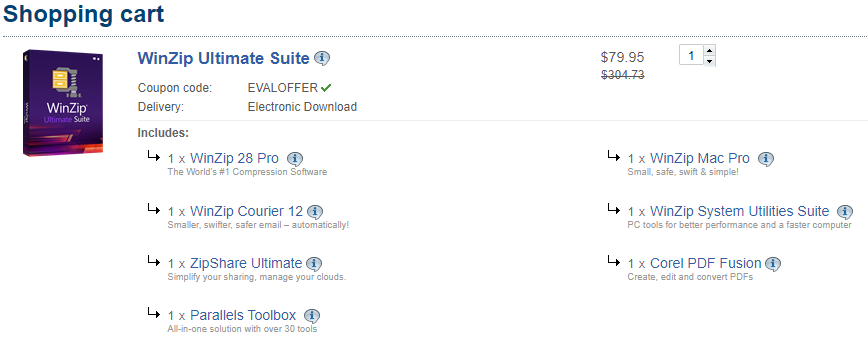Introduction About WinZip
WinZip is a venerable name in the world of file compression software, having established itself as a household name since its inception in 1991. Initially developed by Nico Mak Computing and later acquired by Corel Corporation, WinZip has evolved from a simple file compression utility into a multifaceted tool for managing, protecting, and sharing files efficiently.
Renowned for its user-friendly interface and robust feature set, WinZip allows users to compress files into the popular ZIP format, reducing file sizes to save storage space and enable faster file transfers. Beyond compression, WinZip offers encryption capabilities to safeguard sensitive data, integration with cloud storage services for seamless file management, and a range of productivity-enhancing features.
Over the years, WinZip has adapted to technological advancements, supporting multiple operating systems including Windows and macOS, and catering to the needs of both individual users and businesses alike. With a reputation built on reliability, performance, and continuous innovation, WinZip remains a go-to solution for millions worldwide seeking efficient file compression and management tools.
In this blog post, we will delve deeper into WinZip’s features, compare it with other leading file compression software, evaluate its strengths and weaknesses, and provide insights to help you determine if WinZip is the right choice for your file management needs.
WinZip PDF Pro – 50% off
Features
When comparing WinZip with its competitors in terms of features, several key aspects stand out:
File Compression Formats Supported:
- WinZip: Supports a wide range of compression formats including ZIP, ZIPX (enhanced compression), RAR, 7Z, and more.
- Competitors: Depending on the software, competitors may support similar formats but might vary in terms of compression efficiency and compatibility.
Encryption Options:
- WinZip: Offers strong AES encryption (up to 256-bit) to secure sensitive data within compressed files.
- Competitors: Encryption capabilities vary; some offer similar AES encryption while others may provide additional or alternative encryption methods.
Cloud Integration:
- WinZip: Integrates seamlessly with major cloud storage services like Google Drive, Dropbox, OneDrive, and more, allowing users to directly compress, decompress, and share files stored in the cloud.
- Competitors: Similar integration with cloud services is common, but the extent and ease of integration can differ, affecting user experience and workflow efficiency.
User Interface
The user interface (UI) plays a crucial role in the usability and appeal of file compression software:
Ease of Navigation:
- WinZip: Known for its intuitive layout and straightforward navigation, making it easy for users to compress, extract, and manage files efficiently.
- Competitors: UI navigation can vary widely; some may prioritize simplicity while others offer more customizable interfaces that cater to specific user preferences.
Customization Options:
- WinZip: Provides options for customizing the UI layout, toolbar preferences, and file handling settings, allowing users to personalize their experience.
- Competitors: Customization options may range from basic interface tweaks to more advanced settings depending on the software’s design philosophy.
Visual Appeal:
- WinZip: Features a modern and clean design with intuitive icons and menus, enhancing usability without overwhelming users with unnecessary complexity.
- Competitors: Visual appeal can differ significantly; some prioritize minimalism while others may focus on offering a visually rich interface with graphical elements.
By comparing these aspects of features and user interface, users can make informed decisions based on their specific needs for file compression software, whether they prioritize extensive format support, robust encryption, seamless cloud integration, or an intuitive and customizable user interface.
Compression Speed
When evaluating the compression speed of WinZip and its competitors, consider the following factors:
WinZip:
- Known for efficient compression speeds, especially with its proprietary ZIPX format which offers enhanced compression.
- Capable of handling large files swiftly, catering to users needing quick compression times.
Competitors:
- Speeds can vary widely depending on the software and the compression format used.
- Some competitors may excel in specific formats or optimize compression algorithms for faster performance.
Compatibility
Assessing compatibility across different operating systems and devices is crucial for flexibility and accessibility:
Operating Systems:
- WinZip: Fully compatible with Windows and macOS, ensuring seamless integration and functionality across these platforms.
- Competitors: Compatibility may vary; some software may also support Linux or have limited functionality on different operating systems.
Device Types:
- Desktop: Both WinZip and competitors typically offer full functionality on desktop platforms, providing comprehensive file management capabilities.
- Mobile: Some competitors may offer mobile versions or apps for on-the-go file compression and management, whereas WinZip primarily focuses on desktop applications.
Security
Comparing security features is essential for protecting sensitive data and ensuring user privacy:
Encryption Strength:
- WinZip: Utilizes strong AES encryption (up to 256-bit) to secure compressed files, ensuring robust protection against unauthorized access.
- Competitors: Encryption methods vary; while many offer AES encryption, the strength and implementation may differ.
Password Protection:
- WinZip: Supports password protection for compressed files, adding an additional layer of security.
- Competitors: Similar password protection features are common, but the ease of use and management can differ.
Handling of Sensitive Information:
- WinZip: Includes features for securely managing and transmitting sensitive information, adhering to industry standards for data protection.
- Competitors: Practices for handling sensitive information can vary; some may offer additional security measures or compliance with specific regulations.
By comparing compression speed, compatibility across different platforms and devices, and security features such as encryption and password protection, users can make informed decisions based on their specific requirements for file compression software. These factors play a significant role in determining which software best meets their needs for efficiency, usability, and data security.
Integration
Integration with other applications and cloud storage providers is crucial for seamless workflow management:
WinZip:
- Integrates well with major cloud storage services such as Google Drive, Dropbox, OneDrive, and Box.
- Allows users to directly compress, decompress, and share files stored in these cloud services without needing to download them locally first.
Competitors:
- Integration capabilities vary; some competitors may support similar cloud services but with differences in functionality and ease of use.
- The extent of integration and features offered (such as synchronization, automatic backups, etc.) can impact user convenience and workflow efficiency.
Support
Customer support is essential for resolving issues and maximizing software usage:
WinZip:
- Provides comprehensive support through documentation, FAQs, tutorials, and a support portal.
- Offers responsive customer service through email support and possibly phone support depending on the version and plan.
Competitors:
- Support options can vary widely; competitors may offer varying levels of documentation quality, tutorial availability, and responsiveness of customer service.
- Consider user reviews and experiences to gauge the reliability and effectiveness of support services provided by different software options.
Price
Comparing pricing models and value for money helps users determine the cost-effectiveness of each software:
WinZip:
- Offers both one-time purchase options and subscription plans, catering to different user preferences and budget constraints.
- Pricing typically varies based on the version (Standard, Pro, Enterprise) and the features included in each package.
Competitors:
- Pricing structures can vary significantly among competitors; some may offer strictly subscription-based models, while others may provide freemium versions with paid upgrades.
- Assess the features included in each pricing tier to determine the overall value and suitability for your specific needs.
By evaluating integration capabilities with cloud services, the quality of customer support provided, and the pricing models offered by WinZip and its competitors, users can make informed decisions based on their workflow requirements, budget considerations, and support expectations. This approach ensures that the chosen file compression software not only meets functional needs but also enhances productivity and user satisfaction.
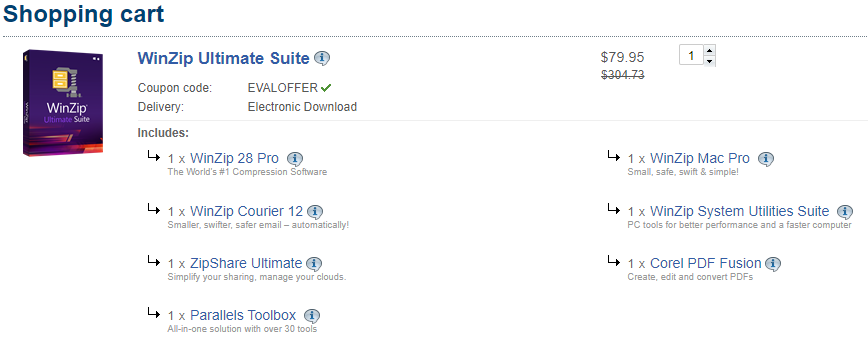
Reviews and Ratings
User reviews and ratings provide valuable insights into the overall user experience and satisfaction with file compression software:
WinZip:
- Capterra: Users appreciate WinZip’s intuitive interface and robust compression capabilities, rating it highly for ease of use and reliability.
- G2: Reviewers often highlight WinZip’s seamless integration with cloud services and strong encryption features, though some mention occasional performance issues with larger files.
- Trustpilot: WinZip receives positive feedback for its customer support and consistent updates, but some users note the pricing as a potential drawback.
Competitors:
- Capterra, G2, Trustpilot: Depending on the software, competitors may receive praise for specific features like compression speed, cross-platform compatibility, or unique functionalities.
- Reviews often discuss aspects such as user interface preferences, customer support quality, and value for money.
Aggregate these reviews to provide readers with a balanced overview of user sentiment, highlighting strengths and potential drawbacks of both WinZip and its competitors.
Innovative Features
Innovation sets software apart; here are standout features offered by WinZip and its competitors:
- ZipShare: Allows users to zip files and share them directly via email, social media, or cloud services.
- Backup and Automation: Automated backup tools and scheduling options streamline file management tasks.
- PDF Conversion: Converts documents to PDF format directly within WinZip, enhancing document management capabilities.
Competitors:
- Enhanced Compression Algorithms: Some competitors offer proprietary compression algorithms that promise faster speeds or higher compression ratios.
- Advanced Security Features: Additional security layers beyond standard encryption, such as file shredding or advanced password protection.
- Multi-platform Sync: Seamless synchronization across multiple devices and platforms, enhancing workflow flexibility.
Highlighting these innovative features helps users understand the unique offerings of each software option, enabling them to choose based on specific needs such as productivity enhancements, security measures, or integration capabilities.
By summarizing user reviews and highlighting innovative features, your blog post can provide a comprehensive comparison of WinZip and its competitors, helping readers make informed decisions based on real-world user experiences and distinctive software functionalities.